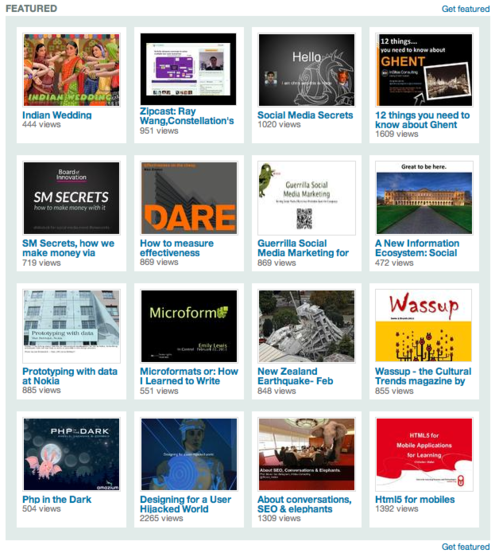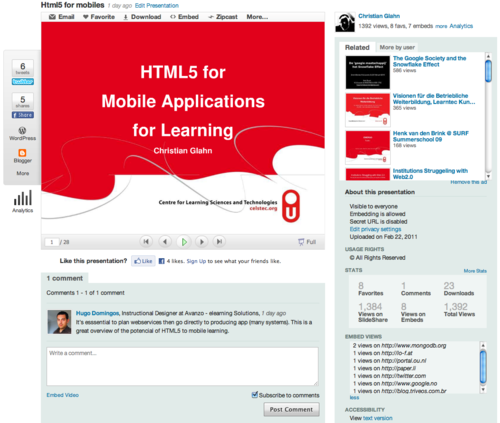Featured on SlideShare
Yesterday, I uploaded my presentation about HTML5 for mobile learning applications to slideshare and today I found a mail in my inbox telling me that this presentation got featured on the slideshare homepage. Damn, this is cool.
As a side effect this had a massive impact on the views of this presentation - within the the 24 hours the presentation is now on the homepage it received massive interest that made it to my second most viewed presentation on slideshare. With more than 1500 additional views starting from the point that it showed up on the home page.
Besides of being excited about my 5 minutes of slideshare fame, it shows the impact of a front-page feature. This is not really new as such and I have saw this effect while working for aperto.de back in 1998. Then I did some research and development for promoting featured content on web-sites involving search engine optimization and -what is now called- viral marketing. What I find interesting is the fact that the information spreads out into different networks through link promotion and feed aggregation, but that this has not such a strong effect than the home page feature.
Slideshare tracks a lot of data about the visitors but for people who just publish their presentations have only limited access to this information. At least this is enough to make a rough estimation about the impact of a presentation. Although some information is also provided on other slideshare pages, I found that the most accurate data is on the presentation page itself.
Slideshare makes it easy to share slides through other channels such as Facebook, Twitter, Delicious, or Blogs. For this purpose they provide a button bar next to the presentation. When a user clicks on one of these buttons, slideshare will automatically create a message for the selected service for you. In the figure below you can see this button bar.

You can also see that for Twitter and Facebook this bar shows how many times this presentation has been posted through these channels. In the figure you see that there more tweets than mentions on Facebook. This is somewhat misleading, because this includes my own tweets and those of Marion and Marcus. More interesting is that there were 5 mentions on Facebook, which I hardly use. However, the number of mentions indicates that these channels are not as relevant for slideshare than the service itself. Below you can see the details of the presentation statistics.
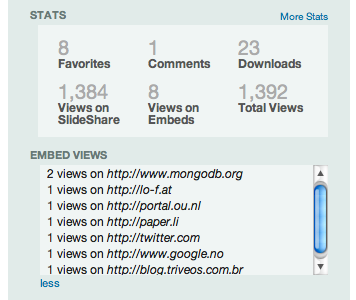
The presentation statistics show very interesting data. The first line can get considered as a social indicator that provides information about how this presentation is perceived by the audience. The downloads and favorites should be read together as both factors refer to how relevant the audience found the presentation. I cannot really say much about the comments function because I never observed many comments on slideshare.
The second line gives the raw impact. Here it becomes visible that slideshare itself plays an important role for generating hits on this presentation - as it does pretty much for all of my presentations. The number of embeds shows how many times the presentation has been presented through other web-sites. This is interesting if combined with the list of embedded views. In this list you can see what web-sites embedded a presentation. Most interesting I find that there are 4 other web-sites besides twitter, lo-f.at, and the ou.nl, which were the obvious candidates because I embedded the information myself. I got curious what this might be and investigated a bit further. It turned out that these web-sites were not promoting the presentation publicly, so I expect that these references are results from automatic feed aggregators (such as Google reader).